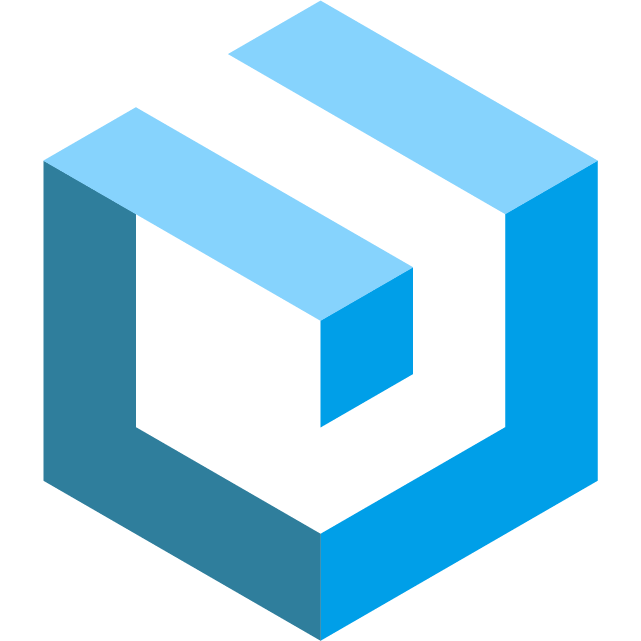Getting Started
Introduction
The testing function of Goravel relies on Golang's official test component, extending unit testing to support integration testing and improve application robustness.
Environment
The .env.testing Environment File
In addition, you may create a .env.testing file at the root of your project. This file will be used instead of the .env file when running go test with the --env option, note that this option needs to follow the test directory, for example:
go test ./... --env=.env.testing
go test ./... -e=.env.testing
TestCase Struct
There is a TestCase Struct in Goravel, and the Struct will provide some convenient test methods in the future, in addition, there is an init method in the same file, this method guides the registration of the Goravel application before running the test. You may include any necessary logic in this method that needs to be executed before the test.
Creating Tests
To create a new test case, use the make:test Artisan command:
go run . artisan make:test feature/UserTest
Our test cases are written using the suite function of the stretchr/testify package by default. This function enables us to configure pre-test, post-test, sub-test, and assertion, among other things, which results in more organized test cases. For further information, kindly refer to the official documentation.
package feature
import (
"testing"
"github.com/stretchr/testify/suite"
"goravel/tests"
)
type ExampleTestSuite struct {
suite.Suite
tests.TestCase
}
func TestExampleTestSuite(t *testing.T) {
suite.Run(t, new(ExampleTestSuite))
}
// SetupTest will run before each test in the suite.
func (s *ExampleTestSuite) SetupTest() {
}
// TearDownTest will run after each test in the suite.
func (s *ExampleTestSuite) TearDownTest() {
}
func (s *ExampleTestSuite) TestIndex() {
s.True(true)
}
HTTP Tests
Please use third-party packages such as net/http to initiate HTTP requests during testing, in the future, Goravel plans to extend Get, Post and other methods in TestCase Struct to facilitate requests and assertions.
Database Testing
Goravel model factories and Seeders can easily create test database records for the application's model.
Factories
If you're conducting tests, it might be necessary to add some records to your database before running the test. You don't have to manually input the values of each column for the test data creation. With Goravel, you can set default attributes for your models via factories.
var user models.User
err := facades.Orm().Factory().Create(&user)
Running Seeders
If you would like to use database seeders to populate your database during a feature test, you may invoke the Seed method. By default, the Seed method will execute the DatabaseSeeder, which should execute all of your other seeders. Alternatively, you can pass a specific seeder struct to the Seed method:
package feature
import (
"testing"
"github.com/stretchr/testify/suite"
"goravel/database/seeders"
"goravel/tests"
)
type ExampleTestSuite struct {
suite.Suite
tests.TestCase
}
func TestExampleTestSuite(t *testing.T) {
suite.Run(t, new(ExampleTestSuite))
}
// SetupTest will run before each test in the suite.
func (s *ExampleTestSuite) SetupTest() {
}
// TearDownTest will run after each test in the suite.
func (s *ExampleTestSuite) TearDownTest() {
}
func (s *ExampleTestSuite) TestIndex() {
// Run the DatabaseSeeder...
s.Seed()
// Run multiple specific seeders...
s.Seed(&seeders.UserSeeder{}, &seeders.PhotoSeeder{})
}
Using Docker
When using go test, multiple packages are tested in parallel. As a result, refreshing the database in a test case using a local database can potentially affect other parallel test cases. To address this, Goravel offers Docker-based testing. With Docker, a database image can be created and used independently across different packages.
Due to the limited support of the Docker image for the windows system, currently, the Docker test can only be run in non-windows environments.
Initiate Docker
You can use the Database method to initiate a database image based on the default database connection, or you can pass the database connection name to this method to initiate other database images:
database, err := facades.Testing().Docker().Database()
database, err := facades.Testing().Docker().Database("postgresql")
The database images supported by default:
| Database | Image Link | Version |
|---|---|---|
| Mysql | https://hub.docker.com/_/mysql | latest |
| Postgresql | https://hub.docker.com/_/postgres | latest |
| Sqlserver | https://hub.docker.com/_/microsoft-mssql-server | latest |
| Sqlite | https://hub.docker.com/r/nouchka/sqlite3 | latest |
You can also use the Image method to customize the image:
import contractstesting "github.com/goravel/framework/contracts/testing"
database.Image(contractstesting.Image{
Repository: "mysql",
Tag: "5.7",
Env: []string{
"MYSQL_ROOT_PASSWORD=123123",
"MYSQL_DATABASE=goravel",
},
Timeout: 1000,
})
Build Image
After the image is initiated, you can use the Build method to build the image:
err := database.Build()
At this time, you can use the docker ps command to see that the image is already running on the system, and you can obtain the configuration information of the database through the Config method to facilitate connection debugging:
config := database.Config()
Running Seeders
If you wish to use seeder to populate the database during testing, you can call the Seed method. By default, the Seed method will execute the DatabaseSeeder, which should execute all of your other seeders. Alternatively, you can pass a specific seeder struct to the Seed method:
err := database.Seed()
err := database.Seed(&seeders.UserSeeder{})
Refresh Database
Because the test cases in the same package are executed serially, refreshing the database after a single test case run will have no negative impact, we can use the RefreshDatabase method to do this:
package feature
import (
"testing"
"github.com/stretchr/testify/suite"
"goravel/tests"
)
type ExampleTestSuite struct {
suite.Suite
tests.TestCase
}
func TestExampleTestSuite(t *testing.T) {
suite.Run(t, new(ExampleTestSuite))
}
// SetupTest will run before each test in the suite.
func (s *ExampleTestSuite) SetupTest() {
s.RefreshDatabase()
}
// TearDownTest will run after each test in the suite.
func (s *ExampleTestSuite) TearDownTest() {
}
func (s *ExampleTestSuite) TestIndex() {
}
Uninstall Image
After the test cases in the sub-package are executed, the image will be uninstalled automatically in one hour, you can also use the Clear method to uninstall the image manually.
err := database.Clear()
Example
We can create a TestMain method in the sub-package and add the pre-logic of the test case:
// tests/feature/main_test.go
package feature
import (
"fmt"
"os"
"testing"
"github.com/goravel/framework/facades"
"goravel/database/seeders"
)
func TestMain(m *testing.M) {
database, err := facades.Testing().Docker().Database()
if err != nil {
panic(err)
}
if err := database.Build(); err != nil {
panic(err)
}
if err := database.Seed(); err != nil {
panic(err)
}
// Execute test cases
exit := m.Run()
// Uninstall the image after all test cases have been run
if err := database.Clear(); err != nil {
panic(err)
}
os.Exit(exit)
}
For more usage of the TestMain method, see Official Documentation.