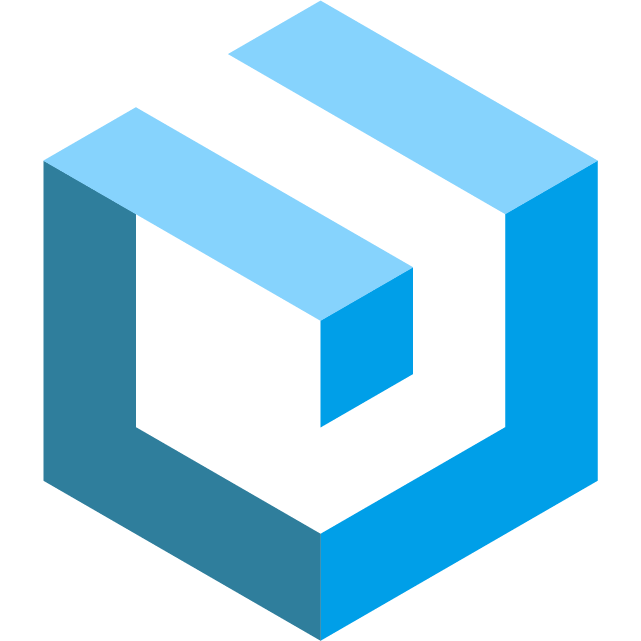Authentication
Introduction
Authentication is an indispensable feature in Web Applications, the facades.Auth() module of Goravel provides support for JWT.
Configuration
You can configure defaults guard and multiple guards in the config/auth.go file to switch different user identities in the application.
You can configure the parameters of JWT in the config/jwt.go file, such as secret, ttl, refresh_ttl.
Generate JWT Token
go run . artisan jwt:secret
Generate Token Using User
You can generate a token by Model, there is no extra configuration if the model uses orm.Model, otherwise, you need to configure Tag on the model primary key field, for example:
type User struct {
ID uint `gorm:"primaryKey"`
Name string
}
var user models.User
user.ID = 1
token, err := facades.Auth().Login(ctx, &user)
Generate Token Using ID
token, err := facades.Auth().LoginUsingID(ctx, 1)
Parse Token
payload, err := facades.Auth().Parse(ctx, token)
Through payload you can get:
Guard: Current Guard;Key: User flag;ExpireAt: Expire time;IssuedAt: Issued time;
If
errisn't nil other thanErrorTokenExpired, the payload should be nil.
You can judge whether the Token is expired by err:
"errors"
"github.com/goravel/framework/auth"
errors.Is(err, auth.ErrorTokenExpired)
The token can be parsed normally with or without the Bearer prefix.
Get User
You need to generate a Token by Parse before getting a user, the process can be handled in HTTP middleware.
var user models.User
err := facades.Auth().User(ctx, &user) // Must point
Refresh Token
You need to generate a Token by Parse before refreshing the user.
token, err := facades.Auth().Refresh(ctx)
Logout
err := facades.Auth().Logout(ctx)
Multiple Guards
token, err := facades.Auth().Guard("admin").LoginUsingID(ctx, 1)
err := facades.Auth().Guard("admin").Parse(ctx, token)
token, err := facades.Auth().Guard("admin").User(ctx, &user)
When the default guard is not used, the
Guardmethod must be called before calling the above methods.