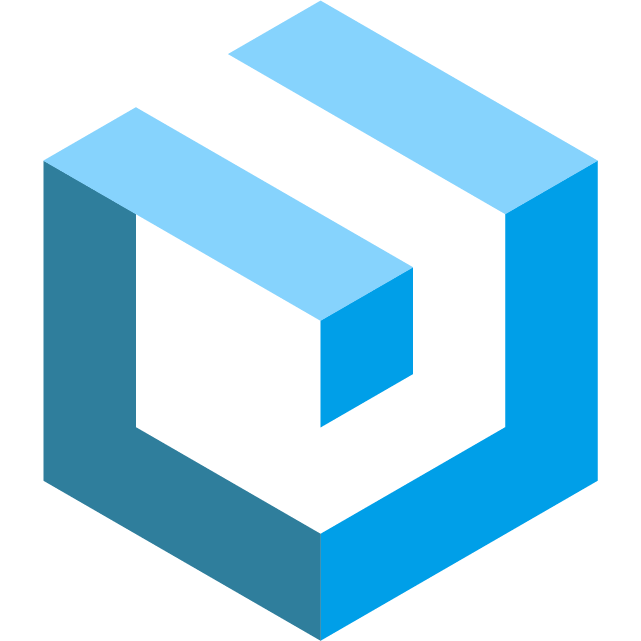Database: Seeding
Introduction
Goravel includes the ability to seed your database with data using seed struct. All seed structs are stored in the database/seeders directory. By default, a DatabaseSeeder struct is defined for you.
Writing Seeders
To generate a seeder, run the make:seeder Artisan command. All seeders generated by the framework will be stored in the database/seeders directory:
go run . artisan make:seeder UserSeeder
By default, a seeder struct has two methods: Signature and Run. The Signature method sets the name of the seeder, while the Run method is triggered when the db:seed Artisan command is executed. You can use the Run method to insert data into your database in any way you prefer.
To illustrate, we can customize the DatabaseSeeder struct by adding a database insert statement to the Run method.
package seeders
import (
"github.com/goravel/framework/contracts/database/seeder"
"github.com/goravel/framework/facades"
"goravel/app/models"
)
type DatabaseSeeder struct {
}
// Signature The name and signature of the seeder.
func (s *DatabaseSeeder) Signature() string {
return "DatabaseSeeder"
}
// Run executes the seeder logic.
func (s *DatabaseSeeder) Run() error {
user := models.User{
Name: "goravel",
}
return facades.Orm().Query().Create(&user)
}
Calling Additional Seeders
Within the DatabaseSeeder struct, you may use the Call method to execute additional seed structs. Using the Call method allows you to break up your database seeding into multiple files so that no single seeder struct becomes too large. The Call method accepts an array of seeder structs that should be executed:
// Run executes the seeder logic.
func (s *DatabaseSeeder) Run() error {
return facades.Seeder().Call([]seeder.Seeder{
&UserSeeder{},
})
}
Framework also provides a CallOnce method, a seeder will be executed only once in the db:seed command:
// Run executes the seeder logic.
func (s *DatabaseSeeder) Run() error {
return facades.Seeder().CallOnce([]seeder.Seeder{
&UserSeeder{},
})
}
Running Seeders
You may run the db:seed Artisan command to seed your database. By default, the db:seed command runs the database/seeders/database_seeder.go file, which may in turn invoke other seed classes. However, you may use the --seeder option to specify a specific seeder class to run individually:
go run . artisan db:seed
If you want to execute other seeders when running the db:seed command, you can register the seeder in app/providers/database_service_provider.go:
// app/providers/database_service_provider.go
func (receiver *DatabaseServiceProvider) Boot(app foundation.Application) {
facades.Seeder().Register([]seeder.Seeder{
&seeders.DatabaseSeeder{},
&seeders.UserSeeder{},
&seeders.PhotoSeeder{},
})
}
go run . artisan db:seed --seeder=UserSeeder PhotoSeeder // The signature of seeder
You may also seed your database using the migrate:fresh and migrate:refresh command in combination with the --seed option, which will drop all tables and re-run all of your migrations. This command is useful for completely re-building your database. The --seeder option may be used to specify a specific seeder to run:
go run . artisan migrate:fresh --seed
go run . artisan migrate:fresh --seed --seeder=UserSeeder
go run . artisan migrate:refresh --seed
go run . artisan migrate:refresh --seed --seeder=UserSeeder
Forcing Seeders To Run In Production
Some seeding operations may cause you to alter or lose data. In order to protect you from running seeding commands against your production database, you will be prompted for confirmation before the seeders are executed in the production environment. To force the seeders to run without a prompt, use the --force flag:
go run . artisan db:seed --force